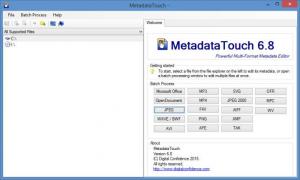MetadataTouch
7.0
Size: 2.5 GB
Downloads: 3608
Platform: Windows (All Versions)
As I’m sure you already know, digital images are accompanied by lots of metadata. By taking a look at the metadata you can see when the image was created, when it was modified, what tool was used to modify it, what keywords are associated with the image, who created the image, who holds the copyrights to the image, and so on. It’s not just images that carry lots of metadata information with them, other file types have metadata too.
You can view this metadata and you can edit it with the Digital Confidence-developed MetadataTouch application. This metadata editor provides support for more than 20 file types. It provides support for JPEG and PNG images, MP3 and WAV audio files, Word and OpenOffice documents, and several other file formats. Follow this link to view a complete list of supported formats.
Instructions on how to get started with MetadataTouch are clearly presented on its interface. Use the file explorer on the left hand side to select a single file and edit its metadata information. To edit multiple files at the same time, use the batch process function. Using MetadataTouch is very straightforward and I’m confident that you won’t have any problems using this application to edit metadata information.
Two MetadataTouch editions are available: Standard and Professional. The Standard Edition does not let you batch process multiple files. To use the batch processing function, you must upgrade to the Professional Edition. The Batch Process window will show up in the Standard Edition, but only for demo purposes. So to sum it up, by using the Standard Edition you can edit files one at a time, and by using the Professional Edition you can batch process multiple files.
Please note that MetadataTouch Standard Edition is not free, it is only free to try. You can use it for free for a trial period of 14 days.
View and edit metadata information. You can do precisely that with MetadataTouch. And the nice thing is that MetadataTouch provides support for lots of file formats.
Pros
The system requirements for running MetadataTouch are so low that modern PCs will very easily meet them. Thanks to a simple setup wizard, you will easily get MetadataTouch up and running on your Windows-powered PC. Use MetadataTouch Standard Edition to edit files one at a time; use MetadataTouch Professional Edition to batch process files. MetadataTouch provides support for lots of file formats.
Cons
Trial limitations: 14-day trial, nag screen, delayed start.
MetadataTouch
7.0
Download
MetadataTouch Awards

MetadataTouch Editor’s Review Rating
MetadataTouch has been reviewed by George Norman on 07 Apr 2015. Based on the user interface, features and complexity, Findmysoft has rated MetadataTouch 5 out of 5 stars, naming it Essential